Why a "global blackboard"
Introduced in Bt.CPP 4.6.0
As described in earlier tutorials, BT.CPP insists on the importance of having "scoped blackboards", to isolate each subtree as they were independent functions / routines, in a programming language.
Still, there are cases where it could be desirable to have a truly "global" blackboard, that can be accessed from every Subtree directly, without remapping.
This makes sense for:
- Singletons and global objects that can't be shared as described in Tutorial 8
- Global states of the robot.
- Data that is written / read outside the Behavior Tree, i.e. in the main loop executing the tick.
Additionally, since the blackboard is a generic key/value storage, where the value can contain any type, it is a perfect data structure to implement what is known in the literature as "World Model", i.e. a place where the states of the environment, the robot and the tasks can be shared with the Behavior Trees.
Blackboards hierarchy
Consider a simple Tree with two subtrees, like this:
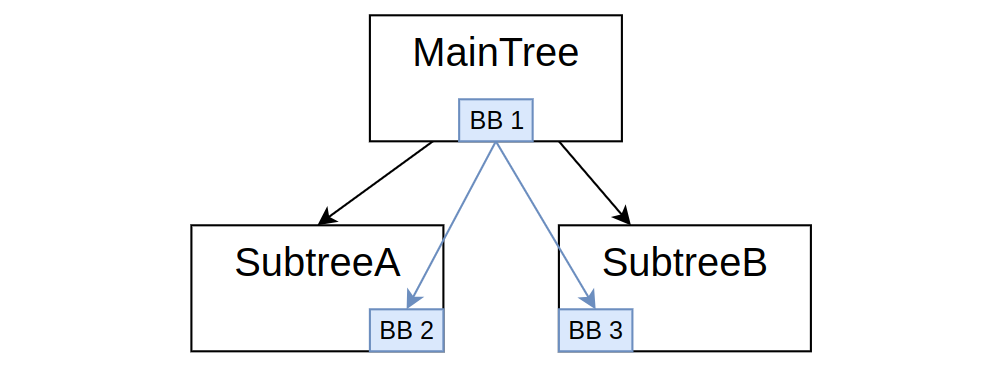
Each one of the 3 Subtree has its own blackboard; the parent / child relationship between these blackboards is exactly the same as the tree, i.e. BB1 is the parent of BB2 and BB3.
The lifecycle of these individual blackboards is coupled with their respective Subtree.
We can implement an external "global blackboard" like this:
auto global_bb = BT::Blackboard::create();
auto maintree_bb = BT::Blackboard::create(global_bb);
auto tree = factory.createTree("MainTree", maintree_bb);
This will create the following blackboards hierarchy:
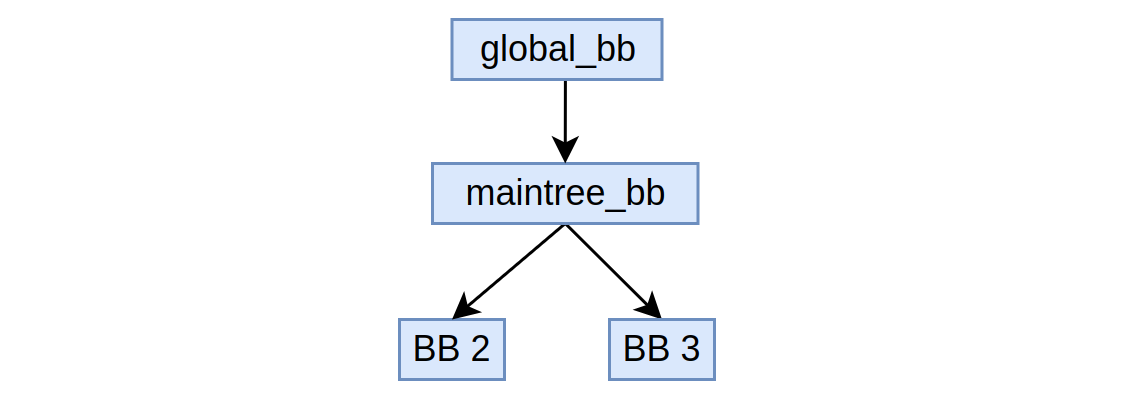
The instance global_bb lives "outside" the behavior tree and will persist if the
object tree is destroyed.
Furthermore, it can be easily accessed using set and get methods.
How to access the top-level blackboard from the tree
By "top-level blackboard", we mean the one at the root or the hierarchy.
In the code above, global_bb becomes the top-level blackboard.
Since version 4.6 of BT.CPP, a new syntax was introduced to access the top-level
blackboard without remapping, by adding the prefix @ to the name of the entry.
For instance:
<PrintNumber val="{@value}" />
The port val will search the entry value in the top-level blackboard, instead of the local one.
Full example
Consider this tree:
<BehaviorTree ID="MainTree">
<Sequence>
<PrintNumber name="main_print" val="{@value}" />
<SubTree ID="MySub"/>
</Sequence>
</BehaviorTree>
<BehaviorTree ID="MySub">
<Sequence>
<PrintNumber name="sub_print" val="{@value}" />
<Script code="@value_sqr := @value * @value" />
</Sequence>
</BehaviorTree>
And the C++ code:
class PrintNumber : public BT::SyncActionNode
{
public:
PrintNumber(const std::string& name, const BT::NodeConfig& config)
: BT::SyncActionNode(name, config)
{}
static BT::PortsList providedPorts()
{
return { BT::InputPort<int>("val") };
}
NodeStatus tick() override
{
const int val = getInput<int>("val").value();
std::cout << "[" << name() << "] val: " << val << std::endl;
return NodeStatus::SUCCESS;
}
};
int main()
{
BehaviorTreeFactory factory;
factory.registerNodeType<PrintNumber>("PrintNumber");
factory.registerBehaviorTreeFromText(xml_main);
// No one will take the ownership of this blackboard
auto global_bb = BT::Blackboard::create();
// "MainTree" will own maintree_bb
auto maintree_bb = BT::Blackboard::create(global_bb);
auto tree = factory.createTree("MainTree", maintree_bb);
// we can interact directly with global_bb
for(int i = 1; i <= 3; i++)
{
// write the entry "value"
global_bb->set("value", i);
// tick the tree
tree.tickOnce();
// read the entry "value_sqr"
auto value_sqr = global_bb->get<int>("value_sqr");
// print
std::cout << "[While loop] value: " << i
<< " value_sqr: " << value_sqr << "\n\n";
}
return 0;
}
Output:
[main_print] val: 1
[sub_print] val: 1
[While loop] value: 1 value_sqr: 1
[main_print] val: 2
[sub_print] val: 2
[While loop] value: 2 value_sqr: 4
[main_print] val: 3
[sub_print] val: 3
[While loop] value: 3 value_sqr: 9
Notes:
- The prefix "@" works both when used in an Input / Output Port or in the scripting language.
- No remapping is needed in the Subtrees.
- When accessing the blackboard directly in the main loop, no prefix "@" is needed.